The Most Commonly Asked Questions From Our Customer Survey
Price Digests is driven by excellence and constant user experience improvement. In this publication, we answer the most commonly asked questions, compiled as a result of a nationwide user survey.
I like the new app and how quick and easy the search function is, but you don’t always have new model coverage that I am looking for.
The Price Digests analysts are consistently adding new manufacturers and models to our database. However, it is possible that some asset configurations may still be missed. Currently our analyst team collects about 4,500 configurations across all classifications on monthly basis with the latest hit rate for truck category coming in at 99.45%
The navigation bar in the application is a bit confusing. I am taken to a different website when I interact with the headers. Are there two different Price Digests websites?
www.pricedigests.com is the Price Digests’ marketing website where relevant product information, updates, and resources are located. Step-by-step instructions on how to use the Price Digests web app are also located on our marketing website in the Resources section.
While it is possible to log into the online portal through www.pricedigests.com, the online portal for the web app users can also be accessed directly at app.pricedigests.com. We encourage our users to bookmark app.pricedigests.com in their browser for easier access to the portal in the future.
To streamline the log-in process and make it more intuitive, we are currently working on updating the navigation bar in the Price Digests app to make it more intuitive and simple to use.
When I’m ready to download my valuations into a PDF, I find some of them being 2-7 pages long with more in-depth information than I am looking for. Can I condense my reports down to one page?
PDF interface enhancements are coming soon. New features include the ability to have the summary of your asset values and prices abbreviated to one page. This will include MSRP, Trade-In highs and lows, and retail values with all add-ons and deductions.
For more information about how to export your valuation with our current functionalities, please review this video.
I’m having to fill out my “Prepared By” information over and over again when I download my valuations into a PDF. Can I save this information as default?
Yes. “Prepared By” default parameters can be set under Account Settings. Learn more about Login and Global Settings on our product guide page.
I run multiple asset valuations per day and would like to have an option to save them for easy access in the future. How can I do that?
One of our most convenient tools we want all customers to take advantage of is the “Save to Inventory” option. All configurations across every asset class can be saved to inventory. Save to Inventory option is used for convenient retrieval of the previously compiled reports as well as streamlining fleet management. Read more on how to save your asset valuations to your inventory for further instructions on how to use Save to Inventory option.
While we are grateful to those who participated in the Price Digests consumer survey, we understand that further questions may come up. We encourage you to contact our development team with any further product inquiries you might have.
Please write to [email protected] with any product-related questions or concerns.
Jeanette Weber
Data Operations Manager
Price Digests
Asset Intelligence
Infrastructure intelligence | informa