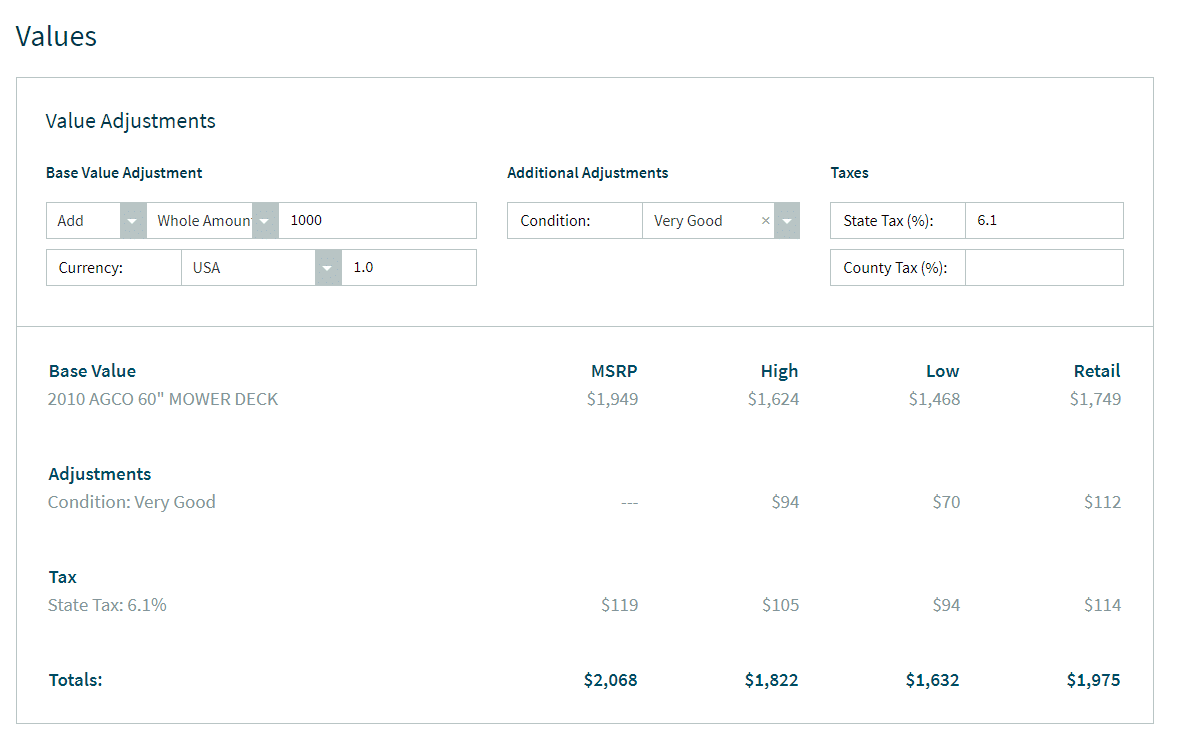Grounds Maintenance Equipment
Introduction to Grounds Maintenance (Tractor Blue Book)
For over 50 years, the Grounds Maintenance Equipment Blue Book has been the trusted source for the proper identification and valuation of the full range of Grounds Maintenance Equipment including compact tractors, mowers, snow throwers, rotary tillers, trimmers, chippers and blowers and chain saws. Find numerous rich specs and pricing for most major equipment since 1985. Ability to save valuations in inventory for future revisions and valuation, organize in groups and print or save to .pdf. Updated on 4/1 and 10/1.
Discover our Grounds and Agriculture Asset Data solution >>
Starting a Search
To search for a ground maintenance equipment from the application home page, first click or tap on the Ground Maintenance icon. It will turn green when selected.
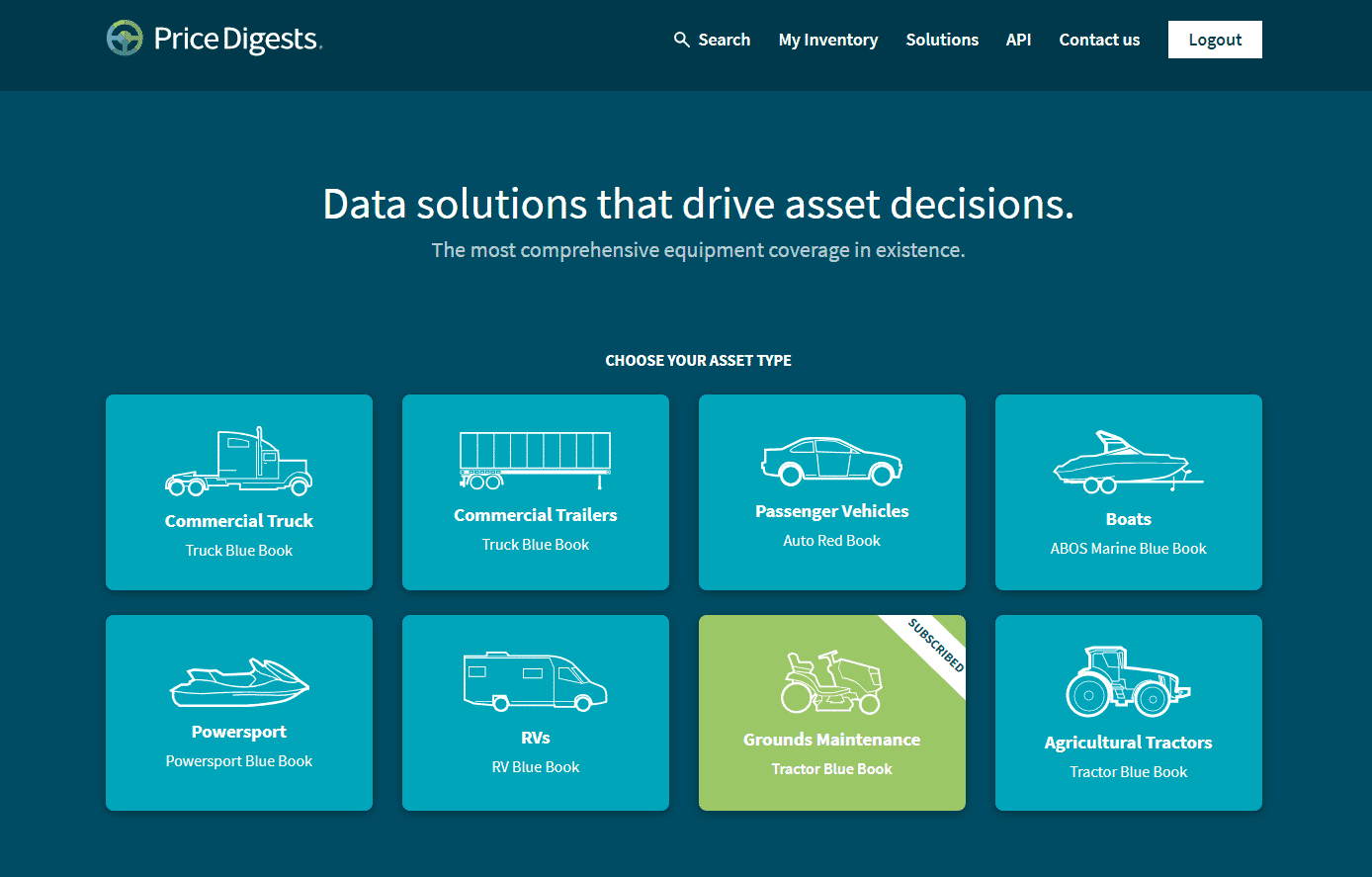
After the appropriate asset type is chosen, the search for grounds maintenance equipment can begin.
Please note that though VIN Verification is shown, it is not applicable to Grounds Maintenance Equipment.
Discover our Grounds and Agriculture Asset Data solution >>
Make/Model/Year Search
The Make/Model/Year search works with at least one of the four fields completed. For example, to find a 2018 Gravely ZT XL 52, one could enter any combination of the manufacturer name, the model year, or the model name. Alternatively, if those are unknown, the category search allows for a combination search. It is possible to search for all 2018 Riding Mowers, or to see results for all Gravely equipment produced in 2018.
Discover our Grounds and Agriculture Asset Data solution >>
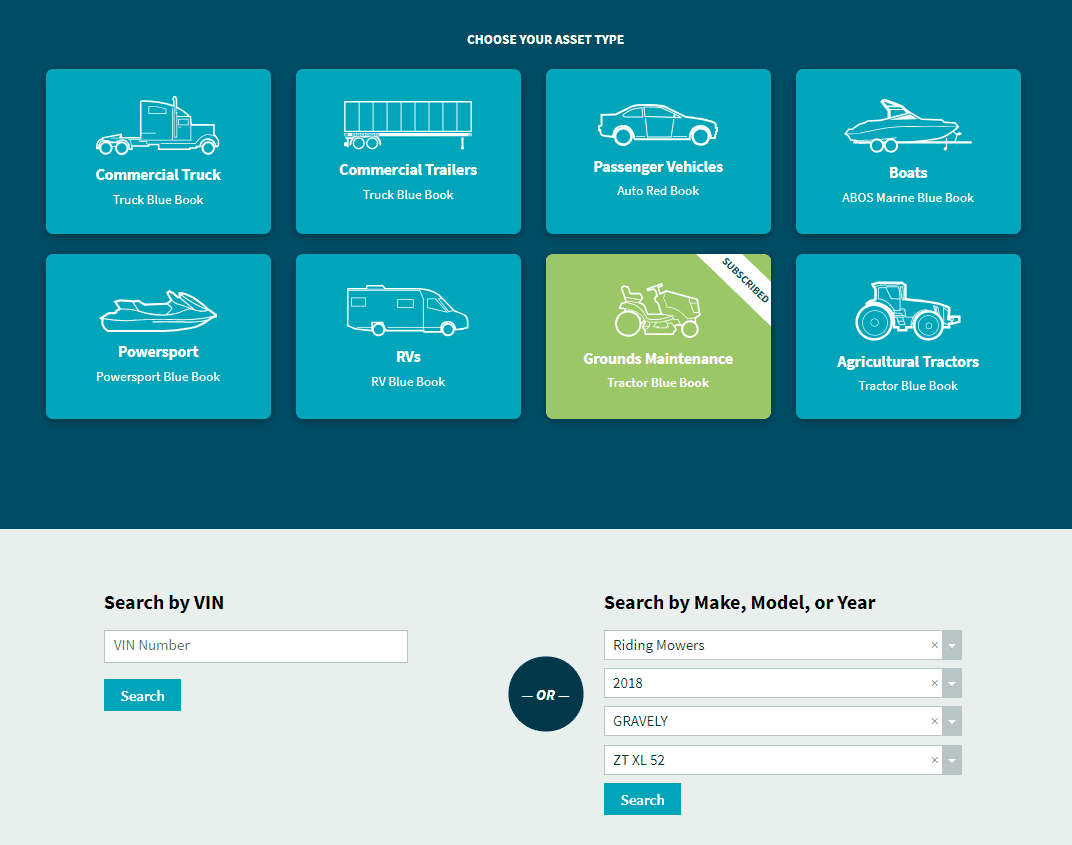
Specifications
Specifications provide a helpful way to compare any asset with the correct configuration in the Price Digests database. Manufacturer publications are the main source of specification data. Though a manufacturer may typically offer many different options on any given model, the standard specifications on the most basic model is shown on each configuration.
Specifications are an easy way to find the configuration that matches an asset. After searching for an asset using the Make, Model, Year search, the following search screen appears:
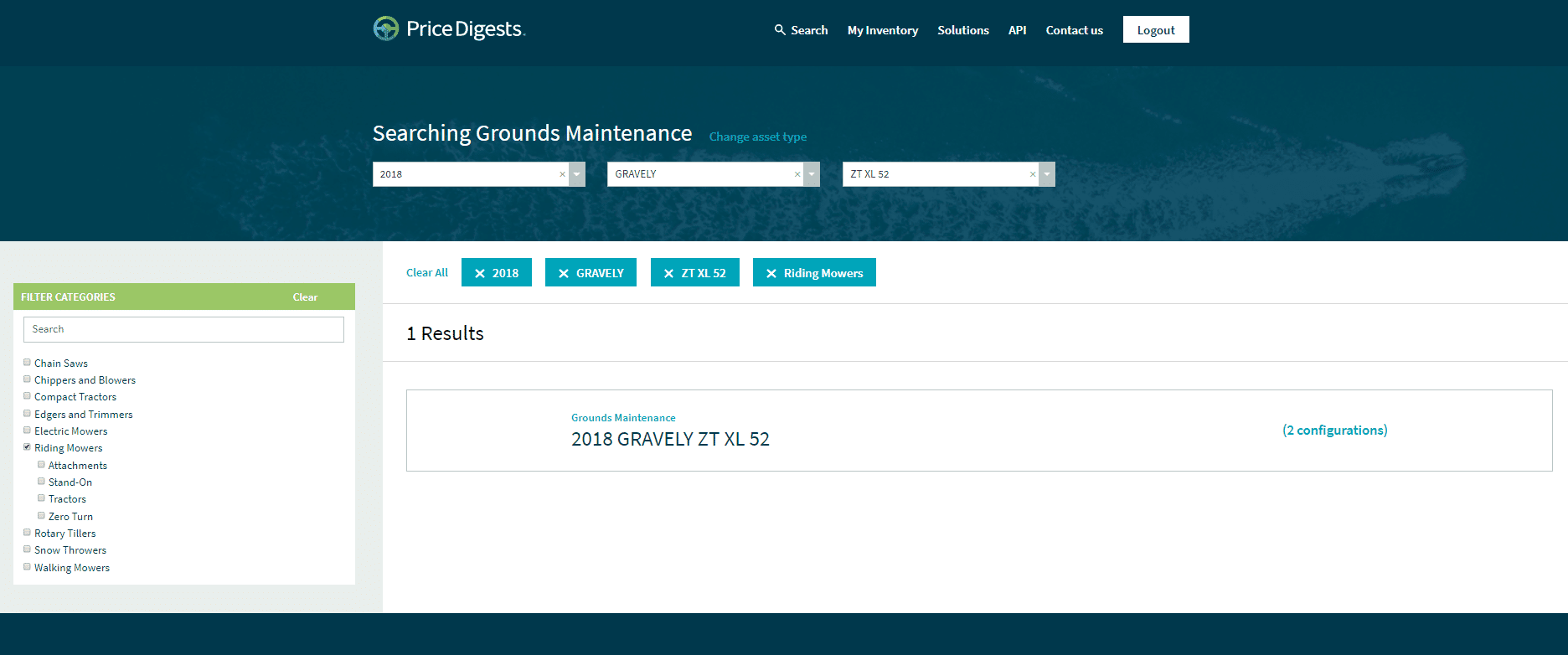
In this example, two configurations match this Make, Model, Year search. Confirm that the correct asset was returned and select that result. The following page will appear:
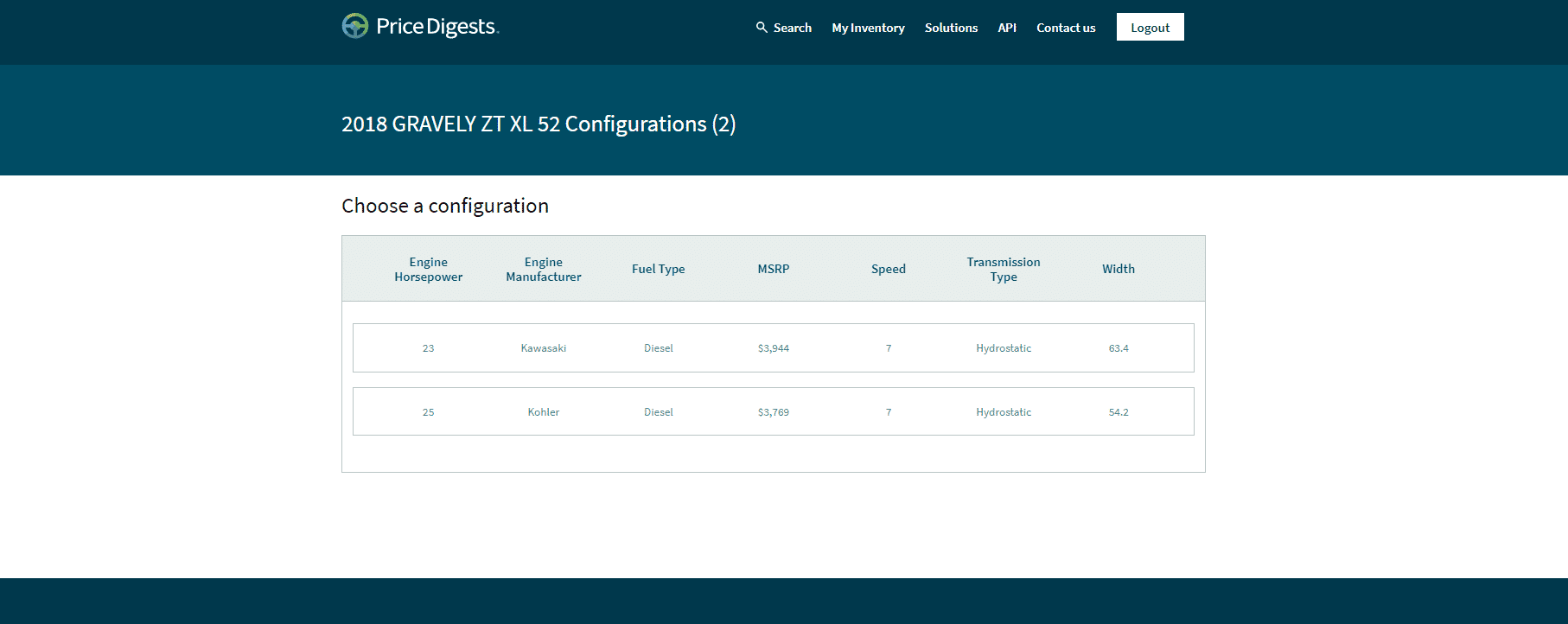
The specifications displayed here are called display specs. These are shown to help accurately select the configuration that matches the asset. Once the correct configuration is selected by clicking on the row of display specs, the following page will appear:
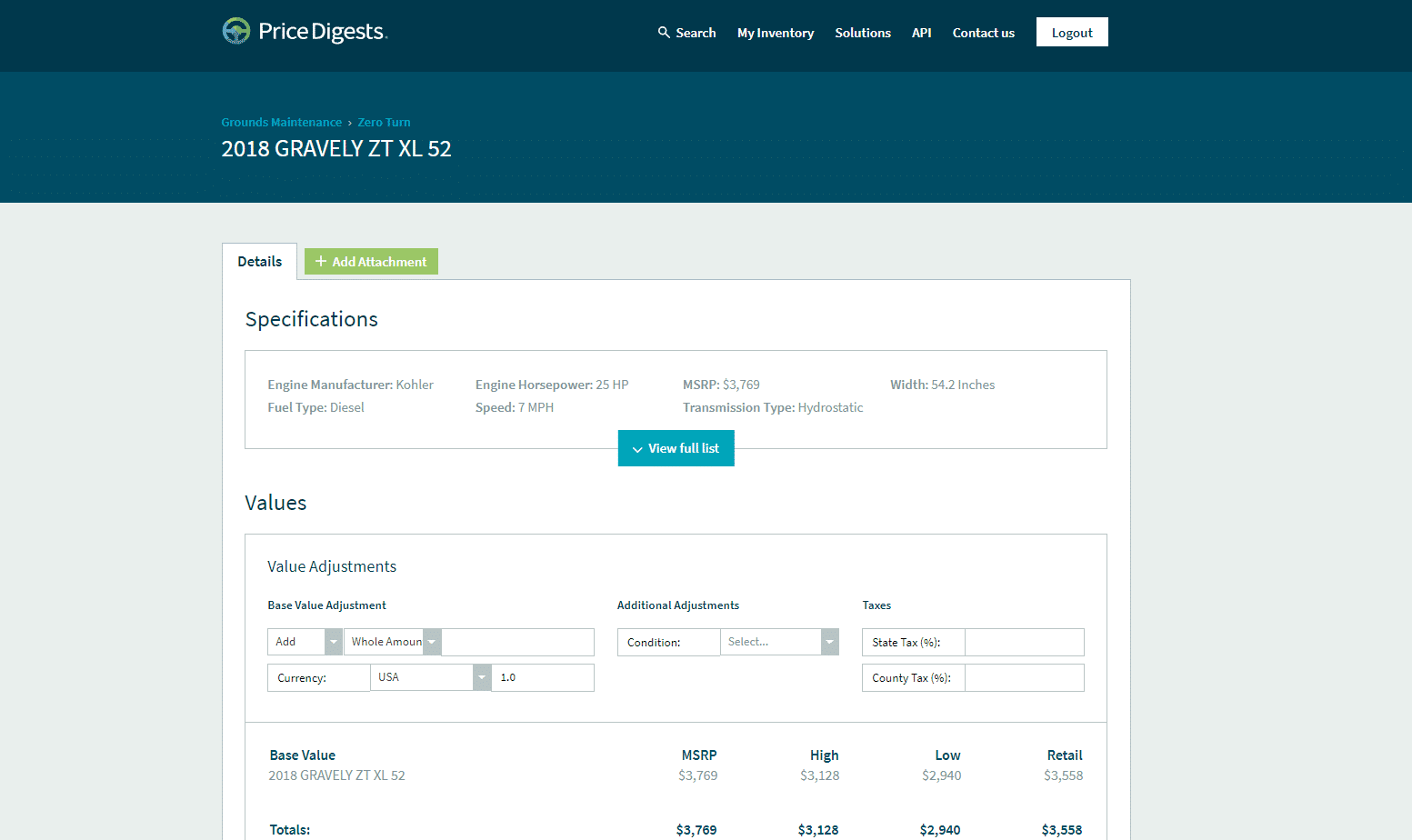
This is the configuration page for the specific asset that was searched. At the top of the page you will see the displayed specs that were selected on the previous screen. To see a full list of specifications for this configuration, select the “View full list” button.
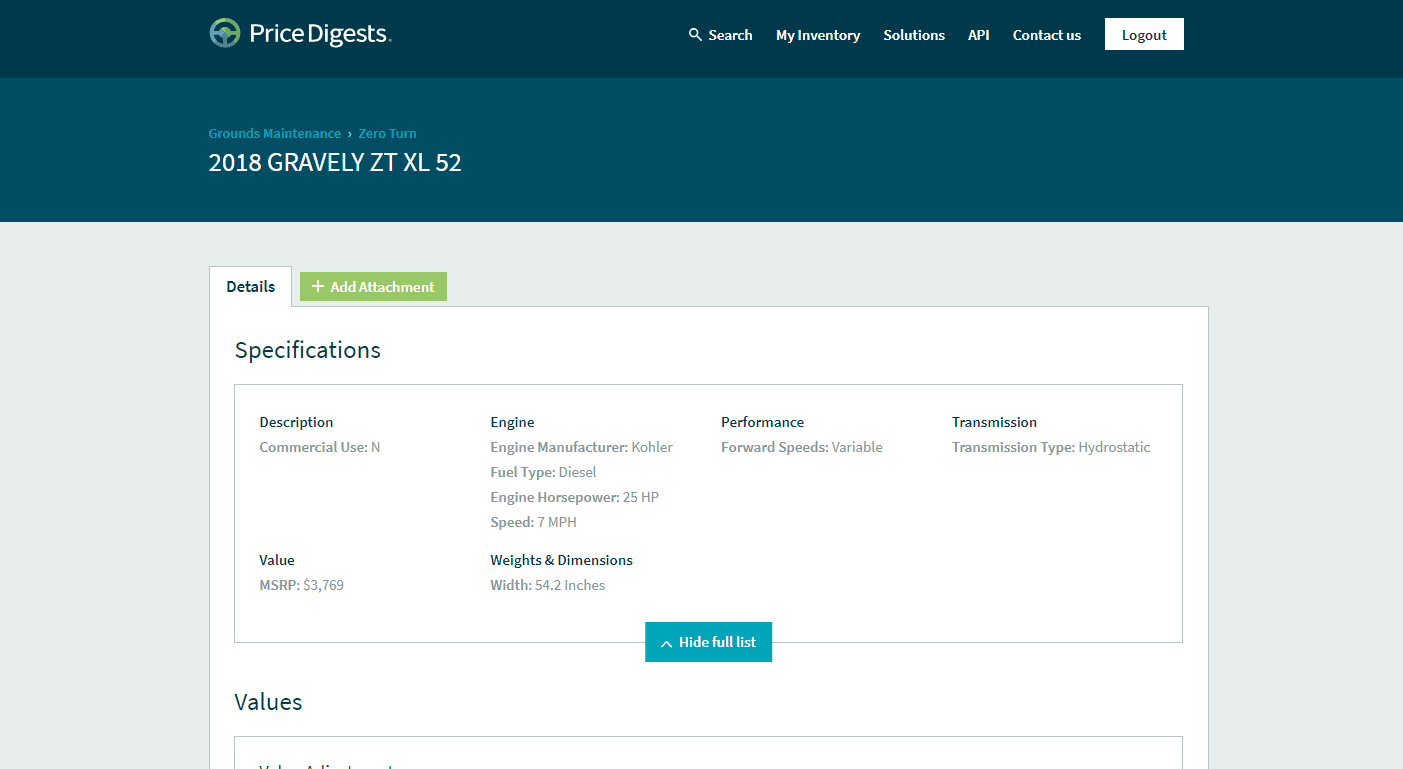
The full list of Specifications for a configuration is called the rich specs and is shown when this button is selected. These are intended to give a more precise look at the standard specs applied to the most basic model of an asset. To go back to the display specs, simply select the “Hide full list” button.
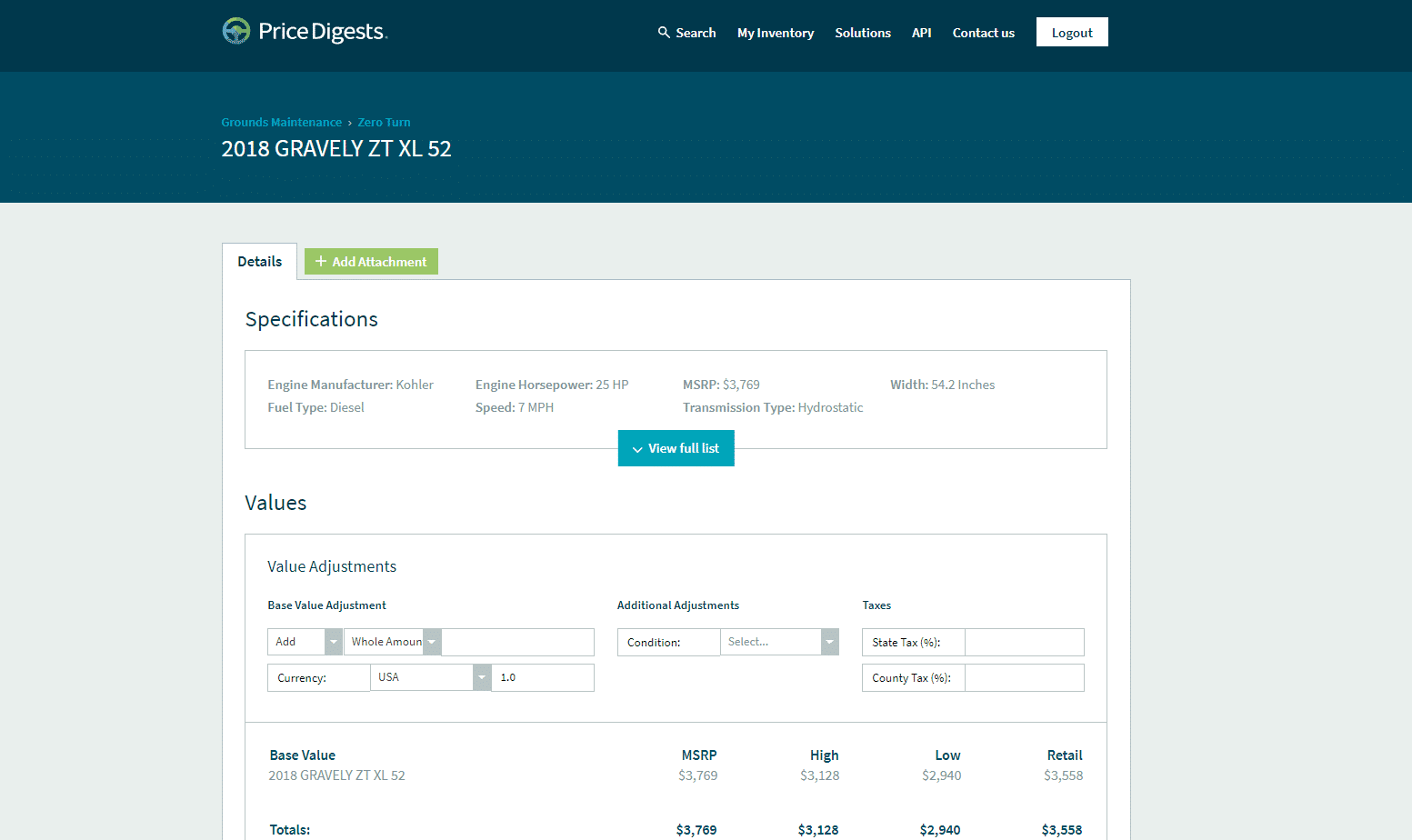
For questions on the definition of these specification names, a complete list of specification definitions can be found here: Price Digests Dictionary
Discover our Grounds and Agriculture Asset Data solution >>
Valuations
Price Digests allows users to build grounds maintenance valuations from a base asset and add on attachments, options, and adjustments as needed.
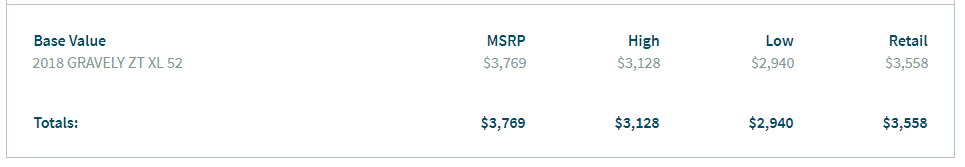
Base configuration options are also available. Right below the major components, all available options and extras are listed. Checking any of these options will add them to your vehicle valuation.
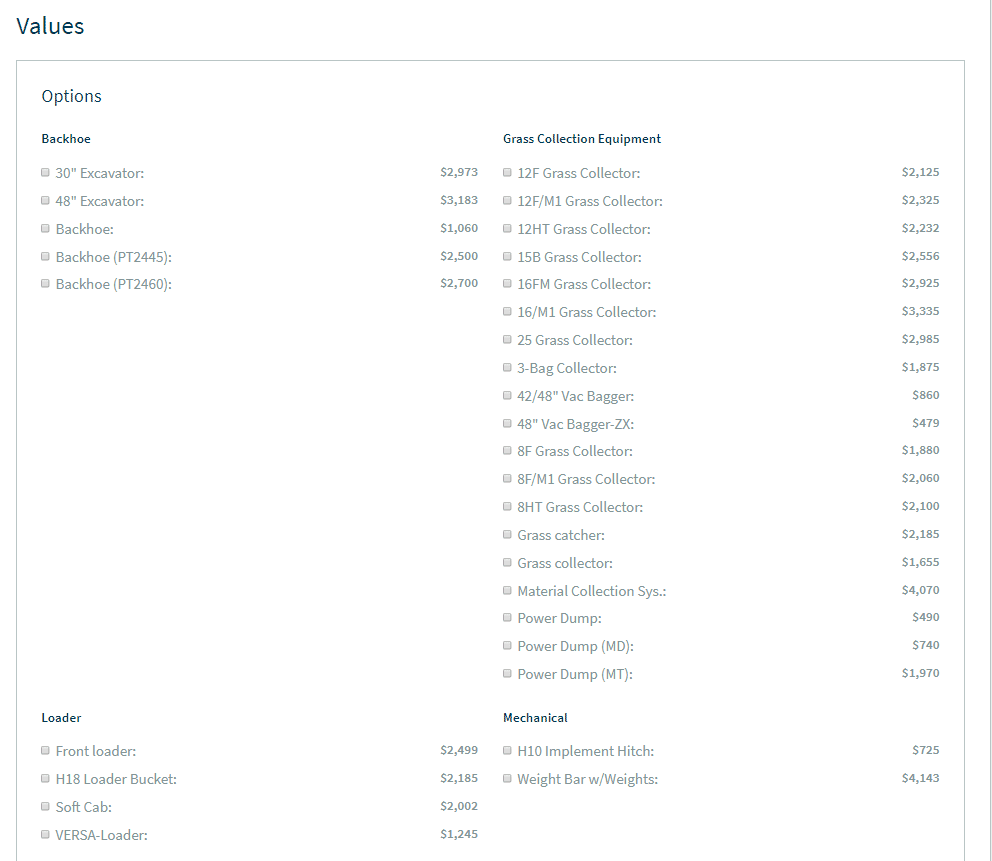
If the grounds maintenance equipment has a custom option, it can be added in the Options section.
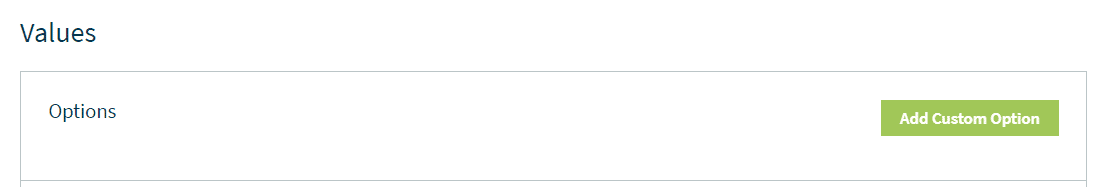
The custom option feature allows for the addition of options or equipment to be added to the agricultural tractor that may not have come standard. Upon selecting this button, please name the option that is being added along with its MSRP, Retail, High, and Low Values. These values must be determined by the user as each option depreciates in value at its own rate. Once the custom option is filled out, please select the “Add” button.
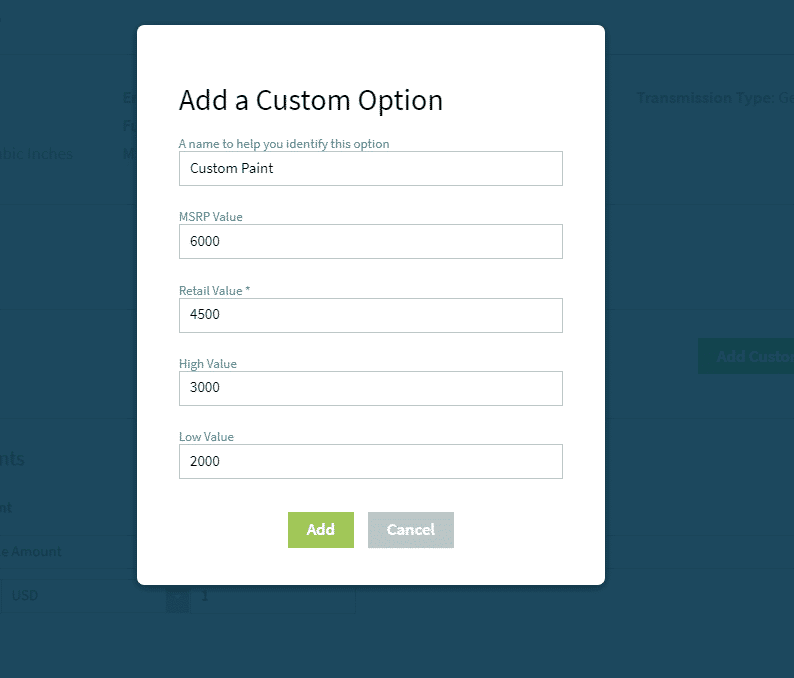
The custom option will appear as its own line item called “User Defined Optional Equipment”. Values that were determined by the user are added to the overall total value of the asset. Please note, that if a value is omitted in this process, the total value will effectively add zero to that column.
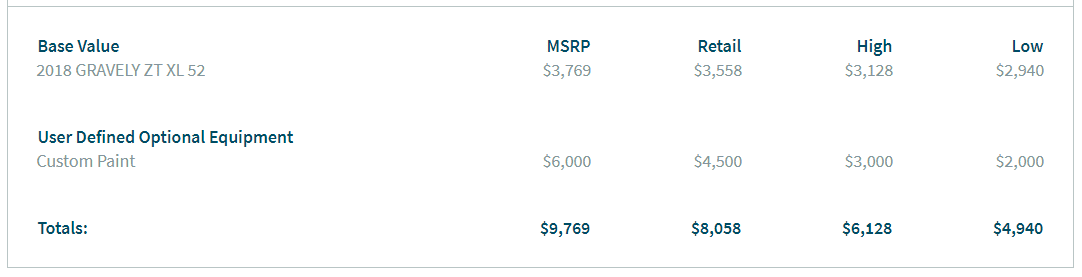
To make any edits or remove the item, hover over the item name in the option section and select “(edit)” when it appears.
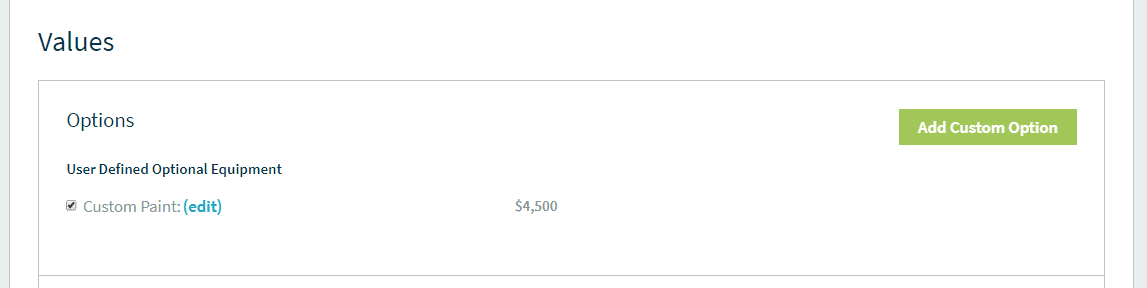
The custom option window will come back up which includes the ability to save or delete the custom option.
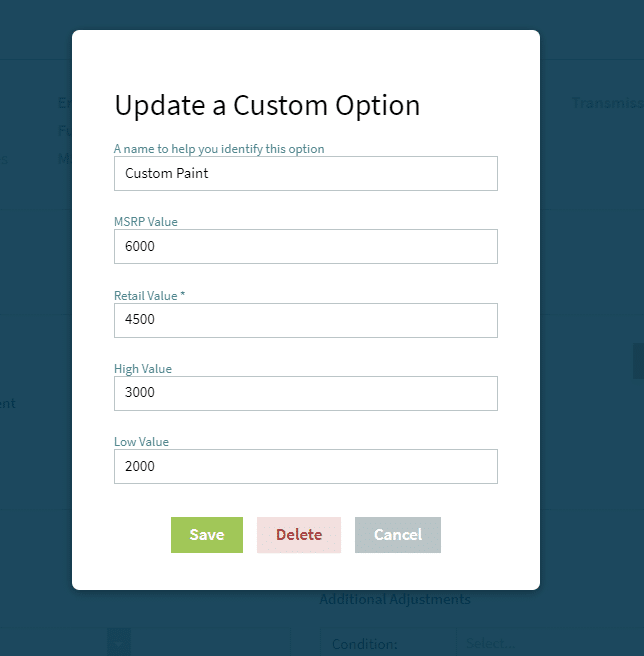
The values page also allows for the addition of attachments to an equipment valuation. At the top of the page, there’s a green button labeled “Add Attachment”. Clicking that will bring up a truck body selection wizard that will help filter the available options.
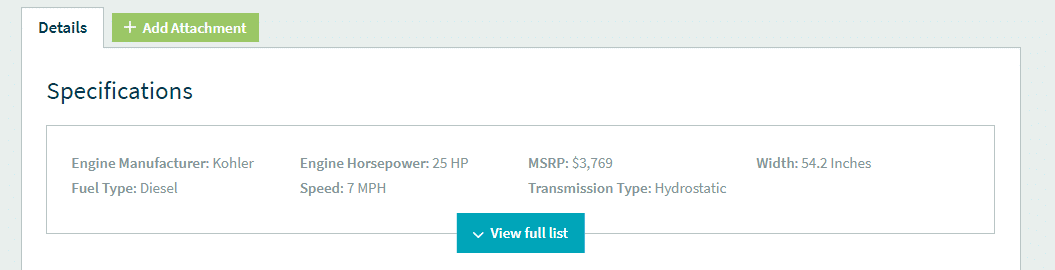
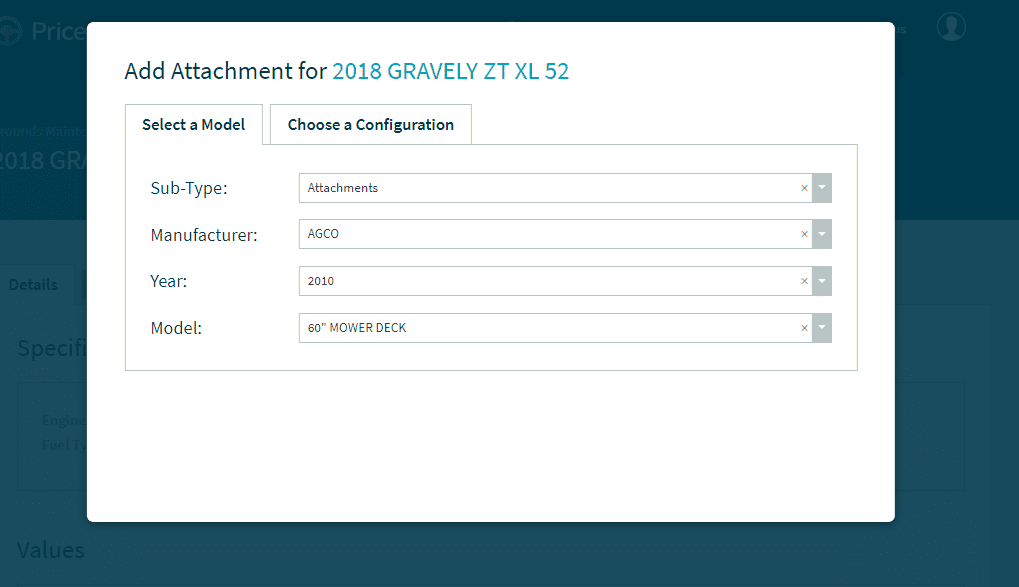
When adding an attachment to your grounds maintenance equipment, make sure to select the Sub-Type “Attachments” and select your Manufacturer, Model, and Year from the drop downs.
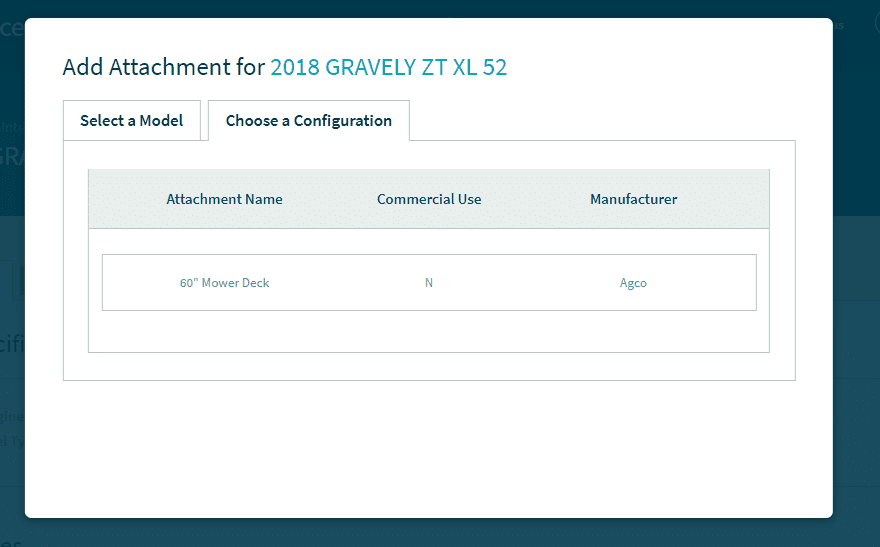
All changes and updates to the base vehicle configuration are recorded at the bottom of the page. From this area, it’s possible to change the Revision Date of the valuation, as well as Download a copy of the valuation.
Revision Dates are discrete dates on which values were updated. If, for example, a valuation is needed as of October 1st, 2017, click on the drop-down date menu, select a date, and values will update accordingly.
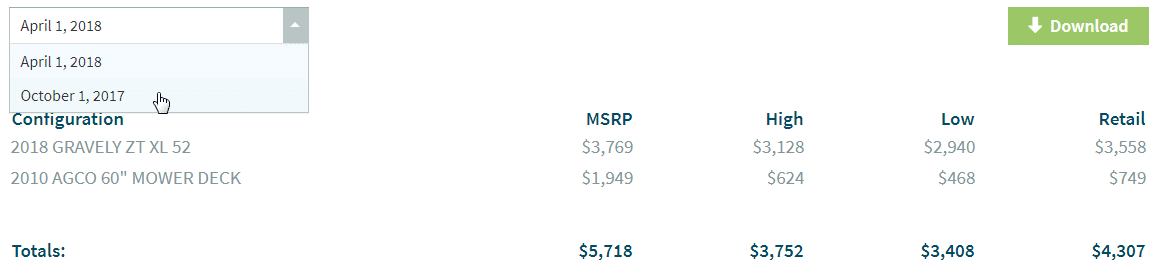
Price Digests also provides a value trend line at the bottom of the screen which displays the last six value revisions of the asset. For grounds maintenance equipment, this will show up to the last 6 months of valuations if applicable.
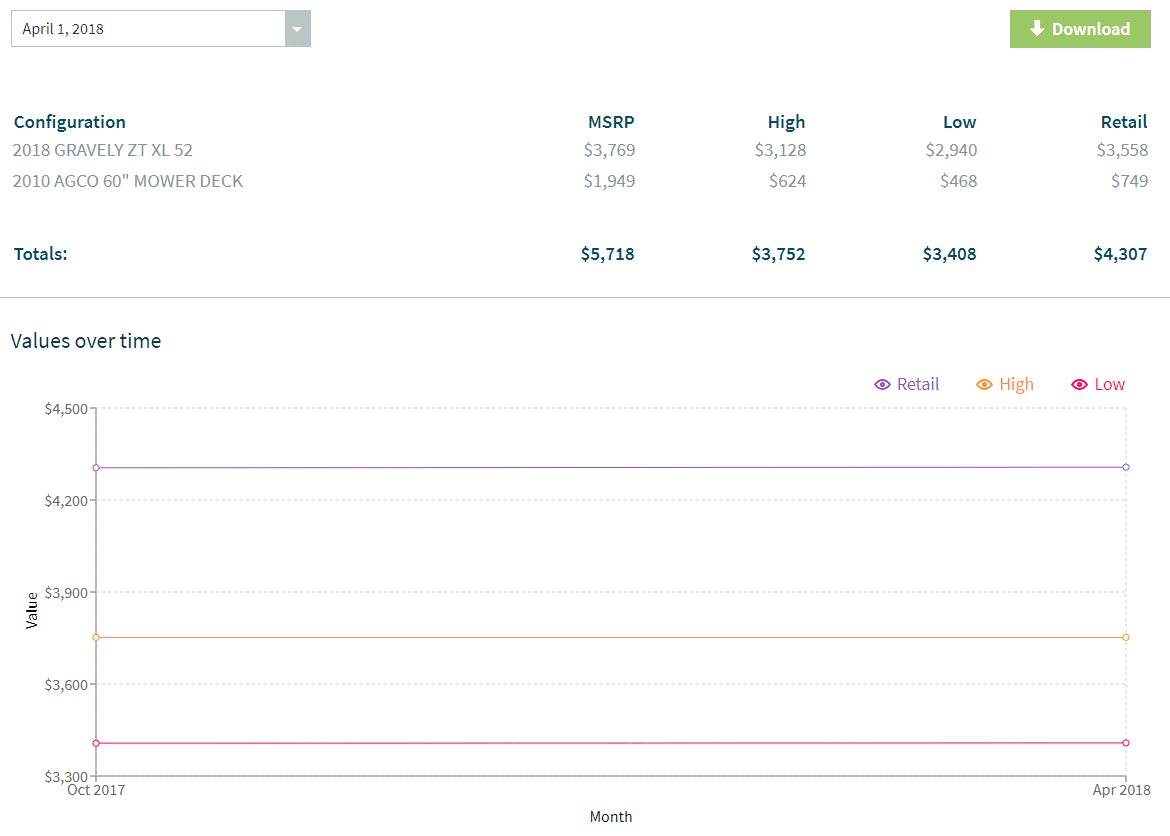
For more information on how to download a valuation and/or save a valuation to your inventory, check out our product guide on Saving & Exporting Your Valuation.
After all Attachments and Options have been added, Value Adjustments are available to further refine and enhance the valuation.
These adjustments allow for adding premiums or discounts to the value, modifying currency, adding taxes, and making condition adjustments. All changes will be reflected in the values table in real time.